Rangemaster Professional Plus FX 90 Induction Cream Chrome Guide
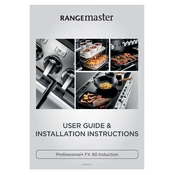
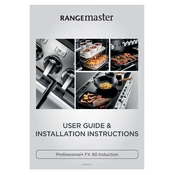
To set the clock, press and hold the 'Function' button until the clock symbol flashes. Use the '+' and '-' buttons to set the correct time, then press 'Function' again to confirm.
Ensure that the cookware is induction compatible and correctly centered on the hob. Check if the child lock is activated and deactivate it if necessary.
Remove the oven doors if possible and use a non-abrasive cleaner with a soft cloth. Avoid using sharp objects or harsh chemicals to prevent damage.
Regularly clean the hob and oven after use, check and replace any worn oven seals, and inspect the induction fans for obstructions.
To activate the child lock, press and hold the lock button for three seconds until the indicator light turns on. Repeat the process to deactivate it.
Check if the oven door is fully closed and the seal is intact. If the problem persists, the thermostat may need calibration or replacement.
Use the fan-assisted mode to reduce preheating time and ensure the oven is free from excessive debris that may obstruct airflow.
After a power outage, reset the clock and any programmed cooking cycles. Turn off the cooker for a few minutes before restarting if needed.
Only use cookware with a ferrous (magnetic) base. Cast iron, magnetic stainless steel, and induction-compatible pots and pans are recommended.
Always lift pans rather than slide them, use cookware with smooth bases, and clean spills immediately to prevent residue buildup.