Rangemaster Professional Plus 90 Induction Black Chrome Guide
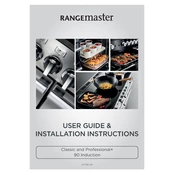
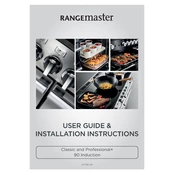
To clean the induction hob, ensure the surface is cool, then use a soft cloth or sponge with warm soapy water. Avoid abrasive cleaners or pads that may scratch the surface. For stubborn stains, use a ceramic hob cleaner.
First, check that the cookware is induction-compatible. Ensure the cookware is centered on the cooking zone. Verify that the appliance is properly connected to the power supply. If the problem persists, contact customer support.
Press the 'Clock' button until the time display flashes. Use the '+' and '-' buttons to set the correct time. Press the 'Clock' button again to confirm the setting.
Ensure the door is fully closed and the seal is intact. Check the selected temperature and mode settings. If the issue continues, the heating element might need inspection by a professional.
To activate the child lock, press and hold the 'Lock' button for a few seconds until a lock symbol appears on the display. To deactivate, repeat the process.
To maintain catalytic liners, regularly operate the oven at its maximum temperature for about an hour to burn off residue. Avoid using chemical cleaners on the liners to preserve their self-cleaning properties.
Ensure there are no obstructions around the fan. If the noise persists, the fan may need cleaning or replacement. It's best to have a qualified technician inspect the fan if you're unsure.
No, only use pans with a ferrous (magnetic) base on the induction hob. Check for an induction symbol on the cookware or use a magnet to test compatibility.
Turn off the oven and ensure it's cool. Unscrew the glass cover inside the oven, remove the old bulb, and replace it with a new one of the same type. Screw the glass cover back on securely.
Try resetting the cooker by turning it off at the mains for a few minutes, then turning it back on. If the issue continues, check for any error codes or contact Rangemaster support for assistance.