Rangemaster Professional Deluxe 90 Dual Fuel Black Chrome Guide v2
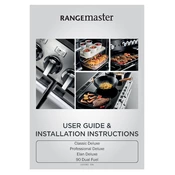
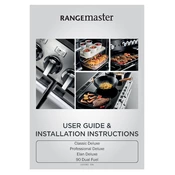
To set the time, press and hold the 'Minute Minder' button until the display flashes. Use the '+' and '-' buttons to adjust the time. Once set, press the 'Minute Minder' button again to confirm.
First, check that the cooker is properly connected to a power source. Ensure that the circuit breaker has not tripped. If the problem persists, consult the user manual or contact a qualified technician for assistance.
Allow the oven to cool completely before cleaning. Use a non-abrasive cleaner and a soft cloth. Avoid using harsh chemicals or abrasive materials that can damage the surface.
Use flat-bottomed pots and pans that make full contact with the heating elements. Avoid using warped or damaged cookware for optimal performance.
To reset the cooker, turn off the mains power for a few minutes, then turn it back on. This will reset the electronics to their default settings.
Check that the burner cap is correctly positioned. Ensure that the gas supply is on and that the igniter is clean and dry. If the issue persists, there might be a problem with the ignition system, requiring professional service.
It is recommended to have the cooker serviced annually by a qualified technician to ensure safety and optimal performance.
Yes, the Rangemaster Professional Deluxe 90 allows simultaneous use of the grill and oven, offering versatile cooking options.
Immediately turn off the gas supply, ventilate the area, and avoid using electrical switches. Contact a professional technician to inspect the cooker for leaks or other issues.
Preheat the oven only when necessary, use the right size cookware, and keep the oven door closed as much as possible during cooking to maintain temperature.