Rangemaster Nexus Steam 110 Dual Fuel Black Chrome User Guide
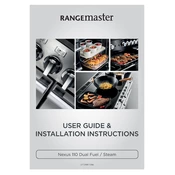
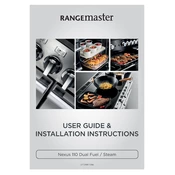
To set the clock, press the 'Clock' button on the control panel, then use the '+' and '-' buttons to adjust the time. Confirm the setting by pressing the 'Clock' button again.
Check if the cooker is properly plugged in and the circuit breaker hasn't tripped. Ensure that the oven settings are correctly configured. If the issue persists, consider contacting Rangemaster support for further assistance.
Remove all accessories from the steam cavity. Use a soft cloth and warm soapy water to wipe the interior. Avoid using abrasive cleaners or tools that can damage the surface.
Regularly clean the hob, oven, and steam cavity after use. Check gas connections annually, and have a professional inspect the cooker every two years to ensure optimal performance.
Fill the water reservoir, select the steam function on the control panel, and adjust the temperature and time settings as needed. Refer to the user manual for specific cooking guidelines.
Unusual noises may be due to loose parts or uneven installation. Ensure the cooker is level and check for any loose components. If the noise continues, consult a technician.
Yes, the Rangemaster Nexus Steam 110 allows for simultaneous use of the oven and steam functions. This is ideal for multi-stage cooking processes.
Ensure the cooker is turned off and cool. Remove the glass cover over the light bulb by turning it counterclockwise. Replace the bulb with a new one of the same type and wattage, then reattach the glass cover.
Regularly clean the burners with warm soapy water and a brush to remove food debris. Ensure the burners are completely dry before reassembling them.
Use the correct size of cookware for each burner, keep lids on pots to retain heat, and preheat the oven only when necessary. Utilize the steam function for faster cooking with less energy.