Rangemaster Nexus SE 110 Induction Black Chrome User Guide
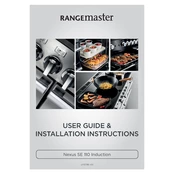
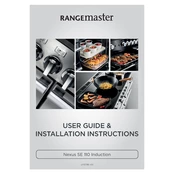
To clean the Rangemaster Nexus SE 110, use a soft cloth with warm soapy water. Avoid abrasive cleaners or scouring pads to prevent damage. For the induction hob, use a suitable glass cleaner and wipe with a microfiber cloth.
Ensure that the cookware is induction compatible (magnetic base). Check if the power supply is connected and that the circuit breaker is not tripped. If issues persist, consult a professional technician.
Use cookware with smooth bases and avoid sliding them across the hob. Clean spills immediately and use protective mats if needed.
Press the 'Timer' button, use the '+' and '-' buttons to set the desired time, and then press 'Start'. The oven will notify you when the set time elapses.
Regularly clean the oven interior with a non-abrasive cleaner. Check the door seals for wear and replace if necessary. Ensure the vents are not obstructed and the fan operates smoothly.
Turn off the cooker at the main power switch, wait a few minutes, and then turn it back on. Set the clock and any other necessary settings before use.
Do not use oversized cookware that covers multiple zones unless specified as a feature. Follow the manufacturer’s guidance on maximum load per zone.
Ensure the oven is off and cool. Remove the glass cover by unscrewing it, replace the bulb with a new one of the same type, and replace the cover securely.
Check if the thermostat is functioning properly. Ensure the door seal is intact and the door closes tightly. If the problem persists, seek professional repair services.
Press and hold the 'Lock' button for a few seconds until the indicator light confirms activation. This will disable the controls to prevent accidental adjustments.