Rangemaster Nexus 90 Induction Black Chrome User Guide
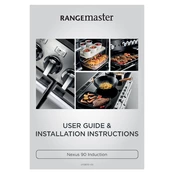
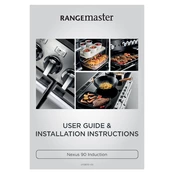
To set the clock, press the 'Clock' button until the time display starts flashing. Use the '+' and '-' buttons to set the correct time. Press the 'Clock' button again to confirm the time.
Ensure the cookware is induction compatible and the base is flat. Check the power supply and restart the cooker. If the issue persists, consult the user manual or contact customer support.
Use a soft cloth and a mild detergent to clean the surface. Avoid using abrasive cleaners or scouring pads which may scratch the surface.
A clicking noise is normal as the induction hob cycles power to maintain the set temperature. If the noise is excessive, ensure the cookware is properly placed and compatible.
To activate the child lock, press and hold the 'Lock' button for a few seconds until the lock icon appears on the display. This prevents accidental operation of the hob.
Regularly clean the oven with the recommended cleaning agents, avoid overloading, and ensure proper ventilation. Regularly check the door seals and replace if necessary.
Ensure the oven racks are properly positioned and not overloaded. Preheat the oven before use, and consider using an oven thermometer to verify the temperature.
Error code E2 typically indicates overheating. Turn off the hob, allow it to cool down, and ensure the vents are not blocked before using again.
Yes, cast iron pans are suitable for induction hobs. Ensure the base is smooth to avoid scratching the hob surface.
Ensure the oven is turned off and cooled down. Remove the light cover, unscrew the old bulb, and replace it with a new one of the same type. Reattach the cover securely.