Rangemaster Nexus 90 Dual Fuel Black Chrome User Guide
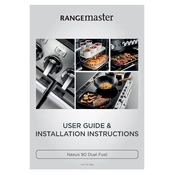
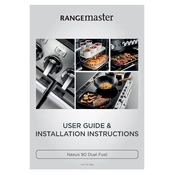
Ensure that the cooker is installed by a qualified technician. The appliance must be connected to the appropriate gas and electrical supply, ensuring all connections are secure and compliant with local regulations.
Use a soft cloth and a mild detergent to clean the exterior surfaces. For the oven, use an oven cleaner suitable for enamel. Avoid abrasive cleaners that can damage the surface.
Check that the cooker is properly connected to the power supply and that the timer is set correctly. If the problem persists, consult the user manual or a professional technician.
Ensure the cooker is connected to the gas supply and that the gas valve is open. Clean the burners to remove any blockages and try igniting again. If the issue continues, seek professional help.
Turn off the power supply to the oven. Remove the light cover inside the oven, then unscrew the old bulb. Replace it with a new bulb of the same type and wattage, and replace the cover.
Regularly clean the hob, oven, and grill. Check gas connections for leaks and ensure burners are free of debris. Inspect door seals for wear and replace if necessary.
Use an oven thermometer to check the temperature. If calibration is needed, refer to the user manual for instructions on adjusting the thermostat settings.
The gas hob can be used with a match or lighter to ignite the burners manually, but the electric oven and grill will not function without power.
Always ensure proper ventilation when using the cooker, never leave cooking unattended, and keep flammable materials away from the hob. Use child safety locks if needed.
Press the 'Clock' button, use the '+' and '-' buttons to set the correct time, then press 'Clock' again to confirm the setting.