Rangemaster Nexus 110 Induction Ivory Chrome User Guide
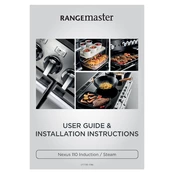
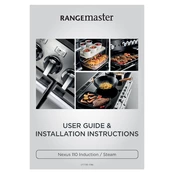
To clean the induction hob, wait until it is cool, then use a damp cloth with a mild detergent. Avoid abrasive cleaners or scouring pads to prevent scratches.
Ensure that the cookware is induction-compatible and properly centered. Check the power supply and reset the hob by turning it off and on again. If the issue persists, contact a qualified technician.
Press the clock button, use the '+' and '-' buttons to set the time, then press the clock button again to confirm.
Check if the oven door is closed properly. Ensure the temperature setting is correct. If problems persist, the thermostat may need calibration or replacement.
Regularly clean the oven interior, check and replace door seals if necessary, and ensure proper ventilation around the appliance.
To activate the child lock, press and hold the lock button for a few seconds until the indicator light appears. Repeat the process to deactivate.
Refer to the user manual for specific error codes. Common solutions include checking cookware compatibility and ensuring proper ventilation.
Yes, cast iron pans are suitable for use on the induction hob, but handle them with care to avoid scratching the glass surface.
Turn off the power supply, remove the light cover, replace the bulb with a new one of the same type, and reattach the cover.
Clean the cooker hood filters every 1-2 months in a dishwasher or with warm soapy water to maintain efficient airflow.