Rangemaster Nexus 110 Induction Black Chrome User Guide
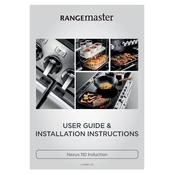
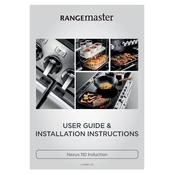
To clean the induction hob, use a soft cloth or sponge with warm soapy water. Avoid abrasive cleaners and scouring pads as they can damage the surface.
Ensure that the cookware is induction-compatible and properly centered on the hob. Check if the hob is locked and unlock it if necessary.
Press the 'Timer' button, use the '+' and '-' buttons to set the desired time, and then press 'Start' to activate the timer.
Check for any obstructions like racks or cookware. Ensure the door seal is clean and intact. If the issue persists, contact a qualified technician.
Press and hold the 'Lock' button for a few seconds until the lock symbol appears on the display, indicating the child lock is activated.
The fan may continue to run to cool down the oven components. This is normal and should stop once the oven has sufficiently cooled.
No, using aluminum foil on the induction hob can cause damage and interfere with heating. Use proper induction-compatible cookware.
Turn off the cooker at the mains power supply, wait for a few minutes, and then turn it back on to perform a power reset.
Refer to the user manual for specific calibration instructions or contact a professional technician to ensure proper calibration.
Regularly clean the hob and oven, check door seals, ensure vents are clear, and schedule annual professional maintenance checks.