Rangemaster Longstock 90 Induction Black Chrome User Guide
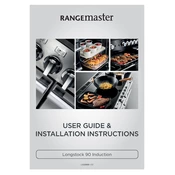
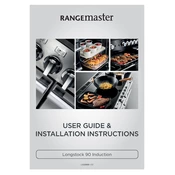
To clean the Rangemaster Longstock 90 Induction Cooker, first ensure it is turned off and cool. Use a soft damp cloth with mild detergent to wipe the surface. Avoid abrasive cleaners and scourers as they can damage the finish.
If the induction hob does not turn on, check if the cooker is plugged in and the circuit breaker is not tripped. Ensure the child lock is not activated. If the issue persists, consult the user manual or contact customer support.
Ensure the cooking area is clean before use and use cookware with a flat base. Heating the pan slightly before adding food can also help prevent sticking.
Regularly clean the oven interior and door seals. Check and replace the oven bulb as needed. Avoid slamming the oven doors to maintain the seal integrity.
After a power outage, reset the cooker clock by pressing the 'Clock' button and using the '+' and '-' buttons to set the correct time. This is necessary for programmed cooking functions to work properly.
If the oven fan is not working, check if the oven is in a fan-assisted cooking mode. If it is, the fan may need servicing. Refer to the user manual for troubleshooting or contact a qualified technician.
Yes, cast iron cookware can be used on the induction hob as long as it has a flat base. Ensure the cookware is clean and dry before placing it on the hob.
To activate the child lock, press and hold the 'Lock' button on the control panel for several seconds until a lock symbol appears. This will prevent accidental operation.
Uneven cooking can be caused by overloading the oven or improper rack placement. Ensure air circulation by not blocking vents and placing items on the recommended racks as per the user manual.
To change the oven light bulb, first ensure the oven is turned off and cool. Remove the protective cover by turning it counterclockwise and replace the bulb with a new one of the same type. Reattach the cover securely.