Rangemaster Longstock 110 Induction Black Chrome User Guide
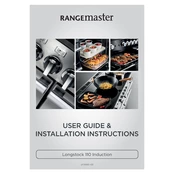
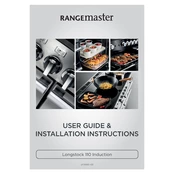
To set the clock, press the 'Function' button until the clock icon appears. Use the '+' and '-' buttons to set the correct time. Confirm by pressing the 'Function' button again.
Ensure that the cookware is induction compatible and properly placed on the hob. Check if the child lock is activated and deactivate it if necessary. If the problem persists, consult the user manual or contact customer support.
Yes, cast iron pans can be used on the induction hob as long as they have a flat base. Ensure the pans are clean and dry before use.
Use a soft cloth and a mild cleaning solution specifically designed for induction cooktops. Avoid abrasive cleaners and scouring pads that could scratch the surface.
Error code E2 indicates that the hob is overheating. Turn off the hob and allow it to cool down. Ensure that the ventilation around the cooker is adequate.
To activate the child lock, press and hold the 'Key' button until the lock icon appears on the display. This will prevent accidental operation of the hob.
Yes, you can adjust the sound settings by pressing the 'Function' button and navigating to the sound settings option. Use the '+' and '-' buttons to adjust the volume or mute the sound.
It is recommended to perform maintenance checks annually. This includes checking the condition of the power cord, ensuring the ventilation is clear, and cleaning the appliance thoroughly.
To prevent scratches, always lift cookware off the surface instead of sliding it. Use cookware with smooth, flat bases and avoid using metal utensils that could scratch the surface.
Yes, you can replace the oven light bulb. Ensure the oven is turned off and cool. Remove the bulb cover, unscrew the old bulb, and replace it with a new one of the same type. Secure the bulb cover back in place.