Rangemaster Longstock 110 Dual Fuel Ivory Chrome User Guide
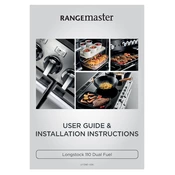
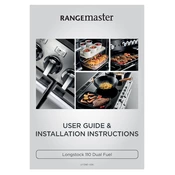
To set the clock, press the 'Function' button until the clock symbol appears, then use the '+' and '-' buttons to adjust the time.
Check that the cooker is properly plugged in and that the circuit breaker is not tripped. If the problem persists, it may be a faulty heating element and professional repair may be required.
Use a soft cloth with warm soapy water for regular cleaning. Avoid abrasive cleaners or scouring pads which can damage the surface. For stubborn stains, use a specialized oven cleaner following the manufacturer's instructions.
Ensure the burner cap is properly seated. Check if there is any blockage in the gas supply or if the ignitor is clean and dry. If the issue continues, it might be a faulty ignitor requiring replacement.
Refer to the user manual for detailed calibration instructions as it involves adjusting the thermostat settings, which might require professional assistance.
Regularly wipe the chrome surfaces with a damp cloth and mild detergent. Dry thoroughly to prevent water spots and avoid using abrasive materials.
First, ensure the oven is turned off and cool. Remove the glass cover over the bulb, unscrew the old bulb, and replace it with a new one of the same type. Reattach the glass cover.
Ensure there are no food spills left burning inside the oven. If the smell is gas-like, turn off the gas supply and contact a professional immediately.
The Rangemaster Longstock 110 does not have a self-cleaning feature. Regular manual cleaning is recommended to maintain the oven's performance and longevity.
It is recommended to have your cooker professionally serviced once a year to ensure it is operating safely and efficiently.