Rangemaster Leckford Deluxe 110 Induction Mineral Green Chrome User Guide
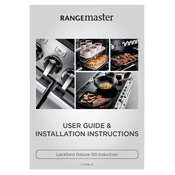
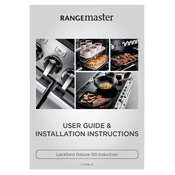
To clean the induction hob, use a soft cloth or sponge with warm, soapy water. Avoid abrasive cleaners or scouring pads that could scratch the surface. For stubborn stains, use a specialized hob cleaner.
Ensure that the cookware is induction-compatible and sits flat on the hob. Check the power supply and make sure the hob is properly connected. If issues persist, consult the user manual or contact customer service.
To unlock the control panel, press and hold the lock button for a few seconds until the lock icon disappears. Refer to the manual for detailed instructions.
A noisy fan may indicate an obstruction or a need for cleaning. Turn off the oven, allow it to cool, and check for any visible obstructions. If the noise continues, contact a service technician.
Yes, cast iron cookware is compatible with induction hobs, but ensure the base is smooth to avoid scratching the hob surface.
To perform a power reset, turn off the cooker and unplug it from the power outlet. Wait for a few minutes before plugging it back in and turning it on.
Regularly clean the oven cavity and shelves with warm, soapy water. Check door seals for wear and replace if necessary. Perform a self-cleaning cycle if available, as per the manufacturer's instructions.
Press the timer button, set the desired cooking duration, and then select the delayed start option. Ensure the clock is set correctly before programming.
Error codes usually indicate a specific issue, such as overheating or unsuitable cookware. Refer to the user manual for a list of error codes and their meanings.
Use the appropriate size cookware for the heating zone, keep lids on pots to retain heat, and take advantage of residual heat by turning off the hob or oven a few minutes before the end of cooking.