Rangemaster Kitchener 90 Ceramic Black Chrome User Guide
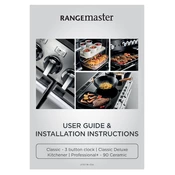
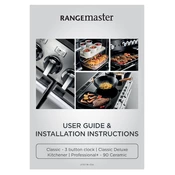
To clean the ceramic hob, allow it to cool completely. Use a ceramic hob cleaner and a soft cloth to remove any stains. Avoid using abrasive pads or cleaners to prevent scratches.
Ensure that the oven is set to the correct temperature and function. Check if the door is closing properly and the seals are intact. If the problem persists, it may require professional servicing.
To change the oven light bulb, first disconnect the cooker from the power supply. Unscrew the glass cover inside the oven and replace the bulb with a new one of the same type and wattage.
A burning smell may occur if there are food residues on the grill element. Clean the grill thoroughly and ensure there are no leftover drippings or debris.
To calibrate the oven temperature, use an oven thermometer to check accuracy. Adjust the thermostat settings if necessary, according to the user manual instructions.
Use cookware with smooth, flat bases and avoid dragging pots and pans across the surface. Clean any spills immediately to prevent residue from hardening.
Yes, but it should not be used to line the oven base as it can cause overheating. Use foil to cover dishes or wrap food only.
Regular servicing is recommended every 12 to 18 months, or as specified in the user manual, to ensure optimal performance and safety.
If the control knobs are loose, they can usually be tightened by pushing them back onto their spindles securely. If the issue persists, consult a technician.
To reset the clock, press the clock button and use the '+' and '-' buttons to set the correct time. Refer to the user manual for specific button combinations.