Rangemaster Infusion Classic 90 Induction Black Chrome Guide
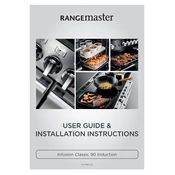
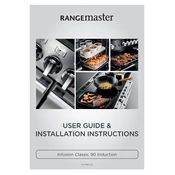
To clean the induction hob, first ensure it is switched off and cooled down. Use a damp cloth with mild detergent to wipe the surface, followed by a dry cloth to remove any residue. Avoid abrasive cleaners or scouring pads as they can damage the surface.
If the hob is not heating, check if the cookware is compatible and properly positioned. Ensure the hob is connected to a power supply. If the problem persists, consult the user manual or contact Rangemaster support for assistance.
No, only ferrous metal cookware is suitable for induction hobs. You can test this by checking if a magnet sticks to the base of the cookware. Avoid using glass, ceramic, or aluminum pans unless they have a magnet-compatible base.
To set the timer, press the timer button, then use the '+' and '-' buttons to adjust the time. Press the timer button again to start the countdown. An audible alert will sound when the timer reaches zero.
Regularly clean the oven using a non-abrasive cleaner. Remove and soak the racks in warm soapy water. Avoid using metal scrapers or harsh chemicals. Periodically check the door seals and replace them if damaged.
Some noise is normal during operation, such as a clicking or humming sound, which is due to the electronic components and cooling fans. If the noise is excessive, ensure that the cookware is correctly positioned and the base is flat.
In case of a power failure, turn off the cooker to avoid accidental activation when power returns. Once power is restored, check all settings and timers before resuming use.
To unlock the control panel, press and hold the lock button for a few seconds until the lock icon disappears. This prevents accidental changes to settings during cooking.
To preheat the oven, select the desired cooking mode and temperature, then press the start button. Wait for the preheat indicator light to signal that the oven has reached the set temperature before placing food inside.
To maximize energy efficiency, use cookware with a flat base and a diameter matching the hob zone. Keep the oven door closed as much as possible during cooking to retain heat. Regularly check seals and clean the appliance to maintain performance.