Rangemaster Infusion Classic 110 Induction Pearl Chrome Guide
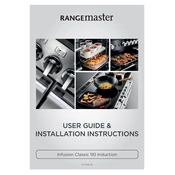
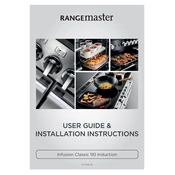
To clean the induction hob, use a soft cloth with warm soapy water. Avoid abrasive cleaners or pads. For stubborn stains, a hob scraper can be used gently. Ensure the hob is cool before cleaning.
Check that the cookware is induction-compatible and properly positioned. Ensure the hob is switched on and not locked. If the issue persists, consult the user manual for further troubleshooting or contact customer support.
Press the timer button on the control panel, then use the plus and minus buttons to set the desired time. Press the timer button again to start the countdown.
Regularly clean the oven interior with a non-abrasive cleaner and a soft cloth. Check and replace the oven light as needed, and ensure the door seals are intact to maintain efficient performance.
To unlock the child lock, press and hold the lock key symbol for a few seconds until the indicator light turns off. This will allow you to use the hob controls.
Yes, use cookware that is induction-compatible with a flat base. Check for a magnetic bottom or an induction symbol on the cookware.
The fan is designed to cool down the oven components and will continue to run until the oven reaches a safe temperature. This is normal operation.
To prevent scratching, lift cookware instead of sliding it, avoid using rough-bottomed pots, and clean the hob regularly to remove debris.
Refer to the user manual for specific error code meanings and troubleshooting steps. If unresolved, contact Rangemaster support for assistance.
Ensure the oven is off and cool. Remove the glass cover, then unscrew the faulty bulb. Replace it with a new bulb of the same type, and reattach the cover.