Rangemaster Infusion Classic 100 Induction Black Chrome Guide
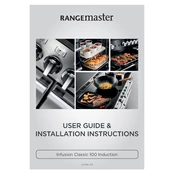
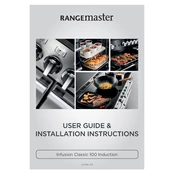
To clean the induction hob, use a damp cloth and a mild detergent. Avoid abrasive cleaners and scouring pads that can scratch the surface. For stubborn stains, use a hob scraper or a specialized hob cleaner.
Ensure that the cookware is induction-compatible and properly placed on the hob. Check if the hob is turned on and that the power supply is connected. If the problem persists, consult the user manual or contact customer support.
To reset the cooker, turn off all controls and disconnect it from the power supply for a few minutes. Reconnect the power and turn on the cooker. If issues continue, refer to the troubleshooting section of the user manual.
Use cookware with a flat base and made of ferrous materials such as cast iron or stainless steel. Check if the cookware is marked as induction-compatible.
Press the timer button on the control panel, then use the temperature or time adjustment knobs to set the desired time. The timer will automatically start counting down.
A buzzing sound is normal when using the induction hob, especially at higher power settings. It is caused by the electromagnetic field interacting with the cookware. If the noise is excessive, ensure the cookware is flat and suitable for induction cooking.
Ensure the oven is off and cool. Remove the oven shelves, then unscrew the protective cover of the light bulb. Replace the bulb with a new one of the same type and screw the cover back on.
Check for any obstructions around the door and ensure the hinges are not damaged. If the door still does not close properly, it may require adjustment or replacement of the door seal. Consult the user manual or contact customer support for assistance.
Use cookware with smooth, flat bottoms, and avoid sliding them across the hob. Clean the surface regularly to remove any particles that could cause scratches.
Yes, the Rangemaster Infusion Classic 100 has a child lock feature. To activate it, press and hold the lock button on the control panel until the lock indicator lights up.