Rangemaster Infusion Classic 100 Dual Fuel Black Chrome Guide
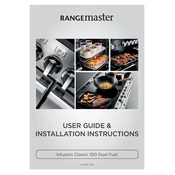
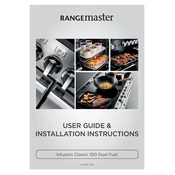
To set the clock, press the 'Clock' button until the display starts flashing. Use the '+' and '-' buttons to adjust the time, then press the 'Clock' button again to confirm the setting.
Ensure the cooker is plugged in and the circuit breaker is not tripped. Check that the timer is not set to 'Auto'. If the problem persists, consult the user manual or contact customer support.
Use a non-abrasive cleaner and a soft cloth. Avoid using harsh chemicals or scouring pads that can scratch the surfaces. For tough stains, use a specialized oven cleaner approved by Rangemaster.
Ensure the oven is turned off and cool. Unscrew the glass cover and remove the old bulb. Replace it with a new bulb of the same type and wattage, then screw the cover back on.
A clicking noise is usually normal and indicates the ignition system is working to light the burners. If the clicking continues without lighting, check for blockages or moisture on the ignition points.
Regularly clean the cooker, inspect burners and oven elements monthly for signs of wear, and schedule professional servicing annually to ensure optimal performance.
Using foil in the oven is not recommended as it can block heat circulation and damage the oven. Instead, use oven-safe liners or parchment paper designed for baking.
Check if the burner caps are properly seated and clean. Ensure the gas supply is on. If the problem remains, it may be an issue with the ignition system, which may require professional repair.
Use the oven function selector to choose between conventional and fan settings. The symbols on the control panel will guide you on which mode is active.
Yes, the cooker includes a child lock feature. Refer to the user manual on how to activate and deactivate the child lock to prevent unintended use.