Rangemaster Infusion 90 Induction Stone Blue Chrome User Guide
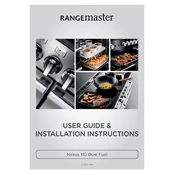
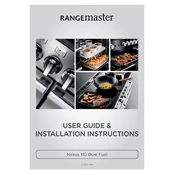
To clean the induction hob, first ensure it is switched off and cool. Use a soft cloth with a mild detergent or a dedicated hob cleaner. Avoid abrasive materials to prevent scratches.
Check if the cooker is properly plugged in and the circuit breaker is not tripped. Ensure that the control knob is set correctly and try unlocking the control panel if it's locked.
Ensure that the cookware is induction-compatible and placed correctly on the hob. Also, verify that the power level is set and the child lock is not activated.
Regularly clean the oven cavity and door glass with appropriate cleaners. Check door seals for damage and replace if necessary. Run a self-cleaning cycle if available.
Use cookware with smooth, flat bottoms and avoid sliding them across the hob. Clean spills immediately and use a soft cloth for cleaning.
Press the 'Timer' button and use the '+' and '-' buttons to set the desired time. Press 'Start' to confirm and initiate the countdown.
It is normal for induction hobs to produce a humming or clicking noise when heating, which is caused by the magnetic fields. If the noise is excessive, ensure the cookware is flat and compatible.
Ensure the cooker is disconnected from the power supply and all surfaces are cool. Obtain assistance to lift the appliance and use appropriate moving equipment to avoid damage.
Check if the oven racks are positioned correctly and avoid overcrowding. Ensure that the oven door is sealing properly and consider preheating the oven before use.
Turn off the power supply to the cooker. Remove the glass cover inside the oven, unscrew the burnt-out bulb, and replace it with a new one of the same type. Reattach the glass cover and restore power.