Rangemaster Infusion 90 Dual Fuel Mineral Green Chrome User Guide
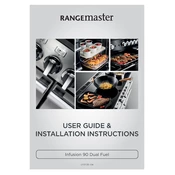
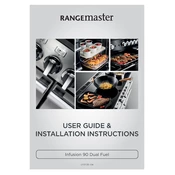
To set the timer, press the 'Timer' button until the display starts flashing. Use the '+' and '-' buttons to set the desired time. Press the 'Timer' button again to confirm.
Check that the cooker is properly connected to the power supply. Ensure that the oven settings are correct and that the door is closed properly. If the issue persists, consult the user manual or contact customer support.
To clean the enamel surfaces, use a soft cloth with warm soapy water. Avoid using abrasive cleaners or scouring pads, as they can damage the enamel.
Yes, the Rangemaster Infusion 90 allows for simultaneous use of the oven and grill. Ensure that both are set to the desired temperatures and functions.
To maintain the chrome finish, regularly wipe it with a damp cloth and dry it with a soft towel. Avoid using harsh chemicals or abrasive materials.
Ensure the burner parts are clean and dry. Check that the gas supply is on and that the control knob is in the 'ignite' position. If the issue persists, inspect the igniter for damage.
First, check and replace the bulb if necessary. Ensure the oven is not connected to the power supply before attempting a replacement. If the problem continues, consult a professional technician.
Use the correct size of cookware for the burners and keep the oven door closed as much as possible. Preheat the oven only when necessary, and consider using residual heat to finish cooking.
Ensure the cooker is turned off and disconnected from the power supply. Use the built-in wheels to carefully move it, avoiding any strain on the gas and electrical connections.
Regularly clean all surfaces, check the condition of door seals, and ensure burners are free from obstructions. Schedule professional servicing annually to maintain optimal performance.