Rangemaster Infusion 100 Induction Charcoal Black Chrome User Guide
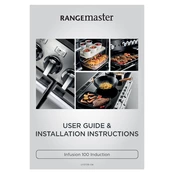
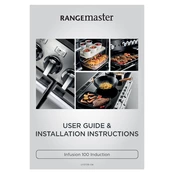
To clean your Rangemaster Infusion 100 Induction Cooker, ensure it is turned off and cool. Use a soft, damp cloth with mild detergent to wipe the surface. Avoid abrasive cleaners and steel wool, as they can damage the surface.
Check if the cooker is properly plugged in and the circuit breaker is not tripped. Ensure that the cookware used is induction-compatible. If the issue persists, consult the user manual or contact customer support.
Yes, cast iron pans are suitable for use on the induction hob as they have ferrous metal properties. Ensure the base is smooth to prevent scratching the glass surface.
To prevent scratches, always lift cookware instead of sliding it. Use cookware with smooth bottoms and avoid using abrasive cleaning pads on the hob surface.
The fan runs after cooking to cool down the internal components and prevent overheating. This is normal, and the fan will stop automatically.
To set the timer, press the timer button, then adjust the time using the '+' and '-' buttons. The timer can be set for each cooking zone independently.
To maintain the chrome finish, regularly clean it with a soft cloth and mild soap. Avoid using harsh chemicals or abrasive materials that can tarnish the chrome.
To reset the cooker, turn off the main power supply for a few minutes and then turn it back on. This can help resolve minor software glitches or malfunctions.
Cookware made of glass, copper, and aluminum is generally not suitable unless it has a magnetized base that is compatible with induction cooking.
Refer to the user manual for a list of error codes and their meanings. Common solutions include ensuring proper cookware is used and checking electrical connections. If unresolved, contact customer support.