Rangemaster Infusion 100 Induction Black Chrome User Guide
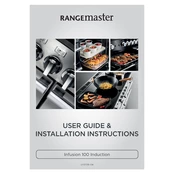
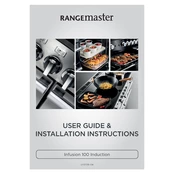
To activate the induction cooktop, ensure the cooker is connected to the power supply. Turn on the desired cooking zone by pressing the power button, then select the heat level using the control knob.
Check if the cookware is induction-compatible and properly placed on the cooking zone. Ensure the power supply is on and the correct zone and temperature settings are selected.
After the cooktop has cooled, use a soft cloth or sponge with mild detergent to clean the surface. Avoid using abrasive cleaners or scouring pads to prevent scratches.
The buzzing noise is normal and often occurs at high power settings due to the electromagnetic technology used in induction cooking. If it becomes unusually loud, check if the cookware is flat and in good condition.
Use cookware made with magnetic materials such as cast iron or stainless steel. To check compatibility, see if a magnet sticks to the bottom of the pan.
To set the timer, press the timer button, then use the control knob to select the desired time. The timer will countdown and automatically turn off the cooking zone when it reaches zero.
Ensure the cooktop is clean and dry. Remove any spills or debris. If the problem persists, try resetting the cooker by turning it off and on again.
To reset the cooker, turn off the appliance at the power source, wait a few minutes, and then turn it back on. This can help resolve minor glitches.
An error code indicates a specific issue. Refer to the user manual for the code's meaning and recommended troubleshooting steps. If unresolved, contact customer support.
Regular maintenance includes cleaning the cooktop after each use and inspecting it monthly for any signs of damage or wear. Professional servicing is recommended annually or as needed.