Rangemaster Falcon S 900 Induction Black Nickel User Guide
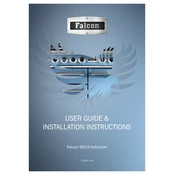
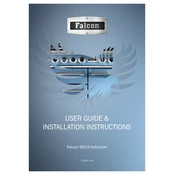
To clean the induction hob, use a soft cloth or sponge with warm soapy water. Avoid abrasive cleaners and scouring pads. For stubborn stains, use a hob cleaner designed for induction surfaces.
Ensure that the cookware is induction-compatible and properly centered on the hob. Check the power settings and make sure the child lock is not activated. If the issue persists, consult the user manual or contact customer support.
Press the 'Clock' button, use the '+' or '-' buttons to set the correct time, and then press 'Clock' again to confirm. Refer to the user manual for detailed instructions.
The oven fan may continue to run to help cool down the appliance. This is normal and the fan will switch off automatically once the oven has cooled sufficiently.
Regularly clean the hob and oven surfaces, check and clean the oven door seals, and inspect the hob for any cracks or scratches. Ensure all controls and knobs are functioning properly.
Use cookware that fully covers the heating zones and is flat-bottomed. Keep lids on pots and pans to reduce cooking times, and turn off zones shortly before food is fully cooked to use residual heat.
The cooker includes a child safety lock, auto shut-off, residual heat indicators, and a safety cut-out feature to prevent overheating.
Use cookware with smooth bottoms and avoid sliding pots and pans across the surface. Clean spills immediately and use a protective pad if necessary.
Check that the oven door is properly sealed and closed. Preheat the oven for the recommended time, and make sure the temperature setting is correct. If issues persist, consult a technician.
Press and hold the 'Lock' button for a few seconds until the lock icon disappears. Refer to the user manual for detailed instructions if needed.