Rangemaster Falcon Deluxe 1000 Dual Fuel Black Chrome User Guide
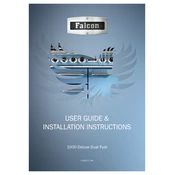
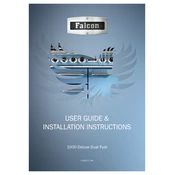
To set the clock, press the 'Clock' button, then use the '+' and '-' buttons to adjust the time. Confirm by pressing the 'Clock' button again.
Check if the cooker is properly plugged in and the circuit breaker is not tripped. Ensure that the temperature and function are correctly set. If the problem persists, contact customer support.
Use warm soapy water and a soft cloth to clean the interior. Avoid abrasive cleaners that could damage the enamel. For tougher stains, use a specialized oven cleaner recommended by the manufacturer.
Ensure the gas supply is on, press the control knob for the burner, and turn it to the 'ignite' position. Hold for a few seconds until the flame is stable.
The Rangemaster Falcon Deluxe 1000 does not have a self-cleaning feature. Clean the oven manually following the manufacturer's cleaning guidelines.
The cooker includes a flame safety device that cuts off gas supply if the flame is extinguished, and a child lock function for the oven.
Noise from the fan could be due to a buildup of grease or a loose fan blade. Clean the fan area and tighten any loose screws. If noise persists, consult a technician.
Use the fan oven function to cook multiple dishes simultaneously. Ensure door seals are intact to prevent heat loss and preheat the oven only when necessary.
Regularly check the condition of door seals, ensure burners are clean, and inspect for any gas leaks. Schedule professional servicing annually.
Ensure the oven is off and cool. Remove the glass cover by turning it counter-clockwise, replace the bulb with a new one of the same type, and reattach the cover.