Rangemaster Elan Deluxe 90 Dual Fuel Stone Blue Chrome User Guide
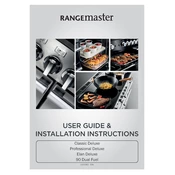
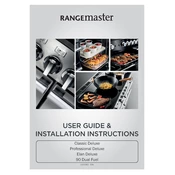
To clean the oven, remove any loose debris and use a non-abrasive cleaner along with a soft cloth or sponge. Avoid using harsh chemicals or steel wool, as these can damage the finish. Ensure the oven is cool before cleaning.
First, check that the oven is properly connected to a power source. Ensure that the circuit breaker hasn’t tripped. If the issue persists, it may be a faulty heating element or thermostat, requiring professional service.
Regularly clean the burners with warm soapy water to remove buildup. Ensure the burner ports are free of debris. Check that the burners are correctly seated and aligned for even flame distribution.
Use an oven thermometer to check the temperature accuracy. If needed, refer to the user manual to adjust the thermostat settings. It's advisable to perform this check periodically.
The noise could be due to a buildup of grease or debris on the fan blades. Clean the fan area thoroughly. If the noise continues, it may indicate a faulty fan motor needing replacement.
Ensure the oven is off and cool. Locate the pilot light opening and use a long match or lighter to relight it. If you smell gas, do not attempt to relight and contact a technician immediately.
Check for power supply issues and ensure the cooker is plugged in. Reset the circuit breaker if necessary. If the display remains unresponsive, it may need technical inspection for internal faults.
It is recommended to have the oven professionally serviced at least once a year to ensure all components are functioning correctly and to prolong the lifespan of the appliance.
Switch off the oven and allow it to cool completely. Remove the protective cover over the bulb, unscrew the old bulb, and replace it with a new one of the same type. Ensure the new bulb is securely fitted.
Inspect the door hinges for any obstructions or damage. Tighten loose screws and ensure the door seal is intact. If the problem persists, the hinges may need replacement.