Rangemaster Elan Deluxe 110 Induction Cranberry Chrome User Guide
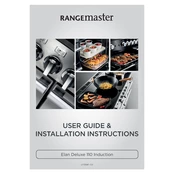
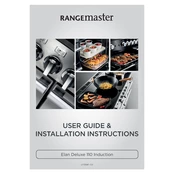
To clean the induction hob, wait until it has cooled down, then use a soft cloth with a mild detergent. Avoid abrasive cleaners to prevent scratching the surface.
Ensure that the hob is connected to a power source and that the cookware is induction compatible. If the problem persists, check if the child lock is activated or consult the manual for further troubleshooting.
Check the power supply and make sure the cooker is properly plugged in. Inspect the circuit breaker to ensure it hasn't tripped. If these steps don't resolve the issue, contact a qualified technician.
Press the timer button on the control panel, then use the plus and minus buttons to set the desired cooking time. Press the timer button again to start the countdown.
Yes, cast iron cookware is suitable for induction hobs as long as it has a flat base to ensure proper contact with the surface.
Regularly clean the oven and hob surfaces, check door seals for wear, and ensure that all controls and knobs function properly. Schedule an annual inspection with a professional for optimal performance.
Press and hold the designated child lock button on the control panel for a few seconds until the lock indicator turns off. Consult your user manual for specific instructions if needed.
The fan may continue to run after the oven is turned off to cool down the internal components. This is normal and should stop once the appliance reaches a safe temperature.
Ensure the oven is switched off and cool. Remove the glass cover protecting the bulb, then unscrew the old bulb and replace it with a new one of the same type. Replace the glass cover securely.
Refer to your user manual for the specific error code meanings. Common solutions include checking the cookware compatibility, power reset, or contacting customer support for assistance.