Rangemaster Eclipse 13 Touch Control ECL6013BLG C C User Guide
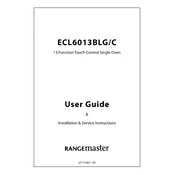
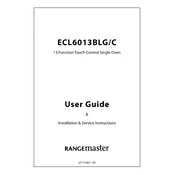
To set the time, press the 'Clock' icon, use the '+' and '-' buttons to adjust the time, and press 'Clock' again to confirm.
Ensure the control panel is clean and free from moisture. If the problem persists, try resetting the oven by turning off the power for a few minutes.
To activate the child lock, press and hold the 'Lock' icon for about 3 seconds until a lock symbol appears on the display.
Check if the oven is set to the correct cooking mode and temperature. Ensure the door is fully closed and the seal is intact. If issues persist, a faulty element might need to be replaced.
Use a non-abrasive cleaner or a mixture of baking soda and water. Avoid harsh chemicals and ensure the oven is cool before cleaning.
Yes, but avoid covering the oven's heating elements or vents to ensure proper airflow and avoid overheating.
Turn off the oven and allow it to cool. Remove the glass cover over the bulb, unscrew the old bulb, and replace it with a new bulb of the same type and wattage.
Refer to the user manual for specific error codes. For common issues, try resetting the oven by turning it off at the mains for a few minutes.
Regularly clean the interior and exterior, check the door seal for damage, and ensure the vents are not blocked. Perform a self-cleaning cycle if available.
Select the convection mode on the control panel, adjust the temperature, and place food on the appropriate rack to ensure even cooking.