Rangemaster Eclipse 10 ECL610BL BL User Guide
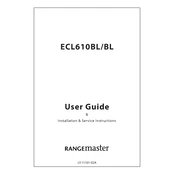
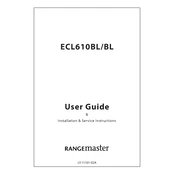
To clean the oven, remove all racks and accessories. Use a mild detergent and warm water to wipe down the interior. Avoid abrasive cleaners as they can damage the enamel. For the exterior, use a damp cloth and dry immediately to maintain the finish.
First, ensure that the oven is properly plugged in and that the circuit breaker is not tripped. Check the temperature settings and make sure the oven door is fully closed. If the problem persists, it may require a service check to inspect the heating element.
Preheat the oven and use an oven thermometer to check the temperature. If there is a discrepancy, refer to the user manual to adjust the thermostat settings accordingly. Calibration might involve accessing the control panel settings.
Ensure there are no obstructions or food debris on the door seals. Check the hinges and screws for any loosening or damage. If the door still doesn't close properly, it might require hinge adjustment or seal replacement.
To use the convection feature, select the convection mode on the control panel. It is ideal for baking and roasting, as it circulates hot air for even cooking. Reduce the recipe temperature by about 25 degrees Fahrenheit for optimal results.
First, ensure the oven is turned off and cool. Remove the bulb cover by unscrewing it. Replace the bulb with a new one of the same type and wattage, then screw the cover back on. Always handle bulbs with a cloth to avoid skin oils on the glass.
Regularly clean the oven interior and exterior, check the seals and hinges for wear, and ensure the control knobs are functioning smoothly. Schedule a professional service check annually to maintain optimal performance.
Access the control panel, press the 'Timer' or 'Clock' button, and use the '+' or '-' buttons to set the desired time. Confirm the setting by pressing the 'Start' or 'Enter' button. Consult the manual for specific button configurations.
Refer to the user manual for specific error code meanings. Most codes indicate issues like temperature sensor failure or door lock problems. If the error persists after resetting the oven, contact a qualified technician for assistance.
Yes, you can use aluminum foil in the oven to cover dishes or line baking trays. However, avoid lining the oven floor with foil as it can block heat and affect performance. Ensure proper air circulation around the foil-wrapped dishes.