Rangemaster Classic FX 90 Dual Fuel Black Brass User Guide
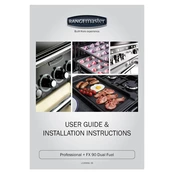
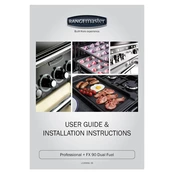
To clean the oven, remove all accessories and wipe the interior with a damp cloth. For stubborn stains, use a non-abrasive cleaner. Ensure the oven is cool before cleaning.
Check if the cooker is plugged in and the power is on. Ensure the gas supply is connected and turned on. Clean the burner caps and ensure they are positioned correctly.
Press the clock button, then use the '+' and '-' buttons to set the correct time. Confirm the time by pressing the clock button again.
Ensure the oven door is closed properly. Check if the temperature setting is correct and the heating element is functioning. If the problem persists, contact a technician.
Turn off the power to the cooker. Remove the glass cover inside the oven by turning it counterclockwise. Replace the bulb with a new one of the same type and wattage.
Check the fuse box for a tripped circuit. Ensure the grill setting is correct and the door is slightly open when grilling. If there's no improvement, consult a professional.
Lightly coat the oven racks with cooking oil or use non-stick cooking spray before placing food on them. Alternatively, use baking paper or a silicone mat.
Regularly clean the oven and hob surfaces, check gas connections for leaks, and inspect the door seals. Have the cooker serviced annually by a qualified technician.
Select the fan assist mode on the oven control panel. This feature circulates air for even cooking results, and is ideal for baking and roasting.
It is normal for new ovens to emit a burning smell during the first few uses as manufacturing residues burn off. Ensure proper ventilation and run the oven empty at a high temperature.