Rangemaster Classic Deluxe 100 Induction Black Brass User Guide
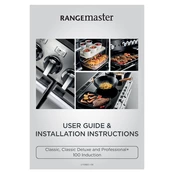
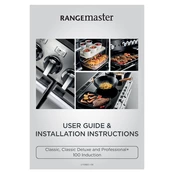
To clean the induction hob, use a soft cloth and a mild cleaning solution. Avoid abrasive materials that can scratch the surface. Ensure the hob is cool before cleaning.
Ensure the cookware is induction-compatible, flat-bottomed, and properly centered on the hob. Check that the hob is clean and the diameter of the cookware matches the hob zone.
To reset the oven timer, press the 'Timer' button, adjust the time using the '+' or '-' buttons, and confirm by pressing the 'Timer' button again.
Check that the oven is correctly set to the desired temperature and mode. Ensure the door is fully closed and the power supply is stable. If the issue persists, consult a technician.
To activate the child lock, press and hold the 'Lock' button for a few seconds until the indicator light shows that the lock is engaged.
Regularly clean the hob and oven, check door seals for wear, ensure vents are unobstructed, and inspect for any signs of damage or unusual wear.
Switch off the oven and allow it to cool. Remove the lamp cover by unscrewing it counterclockwise, replace the bulb with a new one, and screw the lamp cover back on.
A slight buzzing noise is normal due to the induction process. If the noise is loud or unusual, check if the cookware is suitable and properly placed.
Use the temperature control knobs to adjust the settings. Refer to the user manual for detailed instructions on setting specific cooking modes and temperatures.
Consult the user manual to identify the error code. Follow the recommended troubleshooting steps. If the issue persists, contact Rangemaster customer support for assistance.