Rangemaster Classic Deluxe 100 Dual Fuel Black Brass User Guide
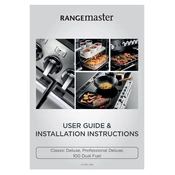
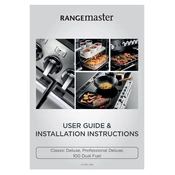
To clean your Rangemaster cooker, use a damp cloth with mild detergent for the exterior and control panel. For the oven interior, use a non-abrasive cleaner and avoid harsh chemicals. Ensure the cooker is cool before cleaning.
First, check that the cooker is properly plugged in and the circuit breaker hasn't tripped. Ensure the timer is set correctly, and that the oven function and temperature selectors are set. If the problem persists, contact a qualified technician.
To replace the oven light, ensure the cooker is off and cool, then remove the protective cover inside the oven. Unscrew the old bulb and replace it with a new one of the same type. Reattach the cover securely.
The Rangemaster Classic Deluxe 100 Dual Fuel Cooker is designed for natural gas. If using LPG, a conversion kit must be installed by a qualified technician.
To calibrate the oven temperature, use an oven thermometer to check the actual temperature. Adjust the thermostat knob or settings as needed to match the thermometer reading, following the instructions in the user manual.
A clicking noise is usually the igniter sparking to light the burner. If the noise continues after lighting, check for blockages or moisture in the burner. If unresolved, seek assistance from a service technician.
Ensure even cooking by preheating the oven thoroughly, using the correct shelf position, and avoiding overcrowding. Rotate trays halfway through cooking if necessary.
Regular maintenance includes cleaning the burners, checking the door seal, cleaning the oven interior, and inspecting the gas connections. It's recommended to have a professional service check annually.
While some heat is normal, the oven door should not become excessively hot. If it does, check the door seal for damage or wear and replace it if necessary to ensure proper insulation.
To set the clock, press the clock button until the display flashes, then use the plus and minus buttons to adjust the time. Confirm the setting by pressing the clock button again.