Rangemaster Classic 90 Dual Fuel Black Chrome User Guide
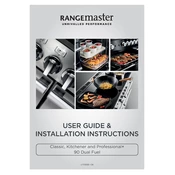
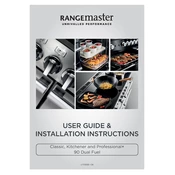
To clean the oven, remove all accessories and wipe the interior with a damp cloth. For stubborn stains, use a non-abrasive cleaner and avoid harsh chemicals that can damage the surface.
Ensure that the oven is properly plugged in and that the circuit breaker has not tripped. Check if the thermostat is set correctly. If the problem persists, it may require professional servicing.
Press the clock button to enter time-setting mode, then use the plus and minus buttons to adjust the time. Confirm your setting by pressing the clock button again.
Check if the gas supply is turned on and that the burner caps are correctly positioned. Clean any debris from the burners and try igniting again. If the issue continues, contact a technician.
This model does not have a self-clean function. Manual cleaning is recommended using non-abrasive materials and following the manufacturer's instructions.
Regularly wipe the surfaces with a soft, damp cloth. Use a mild detergent for cleaning and avoid using abrasive materials that can scratch the finish.
Ensure the oven is switched off and cool. Remove the bulb cover and replace the bulb with one of the same type and wattage. Reattach the cover securely.
Inspect the door hinges and seals for damage. Ensure nothing is obstructing the door. If the problem persists, it may need adjustment or replacement by a professional.
Consult the user manual for instructions on accessing the calibration settings. Use an oven thermometer to check the accuracy and adjust the settings as needed.
Immediately turn off the gas supply and ventilate the area. Check for any gas leaks or loose connections. Contact a qualified technician to inspect and resolve the issue.