Rangemaster Classic 60 Ceramic Black Chrome User Guide
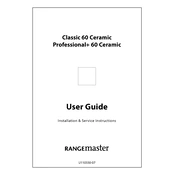
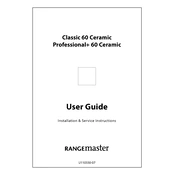
To clean the ceramic hob, use a soft cloth or sponge with warm soapy water. Avoid abrasive cleaners or scouring pads that may scratch the surface. For stubborn stains, use a ceramic hob cleaner and follow the manufacturer’s instructions.
Check if the oven is properly connected to the power supply and the circuit breaker is not tripped. Ensure the temperature control is set correctly. If the problem persists, it may require a service technician to inspect the heating elements or thermostat.
Yes, you can use cast iron cookware on the ceramic hob. However, ensure the base is smooth to avoid scratching the surface. Lift the cookware instead of sliding it to prevent damage.
Ensure the cooker is switched off and cool. Remove the glass cover by unscrewing it, then replace the bulb with a new one of the same type and wattage. Screw the glass cover back in place securely.
Regularly clean the hob and oven to prevent build-up of grease and food residues. Check and clean the oven door seals to ensure they are intact and effective. Inspect the power cord and plug for any signs of wear or damage.
Select the grill function on the control panel, then set the desired temperature. Allow the grill to preheat for a few minutes before placing food under the grill element. Monitor closely to avoid burning.
The clicking noise can occur due to thermal expansion as the hob heats up and cools down. This is normal and not a cause for concern. If the noise is excessive or accompanied by other issues, consult a technician.
Use cookware with smooth, flat bases. Avoid dragging pots across the surface. Clean the hob regularly to remove any grit or debris that might cause scratches.
While aluminum foil can be used for covering dishes, avoid lining the oven cavity or shelves to prevent blocking heat circulation and damaging the oven's finish.
To reset the clock, press the clock button until the time display flashes. Use the '+' and '-' buttons to set the correct time, then press the clock button again to confirm.