Rangemaster Classic 110 Induction Mineral Green Chrome User Guide
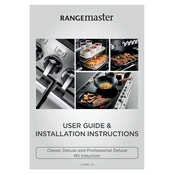
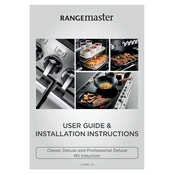
To clean the cooker's surface, use a damp cloth with mild detergent. Avoid abrasive cleaners that may damage the induction surface. For stubborn stains, use a specialized induction hob cleaner.
Ensure that the cooker is plugged in and the circuit breaker is not tripped. Check if the child lock feature is activated and disable it if necessary. If the problem persists, consult the user manual or contact customer support.
Press the clock button and use the plus or minus buttons to set the correct time. Confirm the setting by pressing the clock button again. Refer to the user manual for detailed instructions.
Use cookware that is induction-compatible, such as those made from stainless steel or cast iron. Ensure that the base of the cookware is flat and magnetic for optimal performance.
Always lift cookware instead of sliding it on the hob surface. Use cookware with a smooth base and avoid using metal utensils that can scratch the surface.
Regularly clean the oven cavity and door seal. Perform a deep clean periodically and ensure that the vents are not obstructed. Follow the maintenance tips in the user manual for optimal performance.
Some noise is normal due to the electromagnetic field. However, if the noise is excessive, ensure that the cookware is induction-compatible and correctly positioned. Consult with customer support if the issue continues.
Preheat the grill before placing food inside. Use the grill pan provided and adjust the shelf positions according to the type of food being cooked. Monitor the food closely to prevent burning.
Ensure that the oven racks are positioned correctly and not overloaded. Check the door seal for any damage and make sure it is sealing properly. Calibration might be necessary if the issue persists.
To reset the cooker, turn all controls to the off position and then reset the clock. Check if any error codes are displayed and follow troubleshooting steps in the user manual if needed.