Rangemaster Classic 100 Induction Black Chrome User Guide
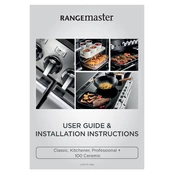
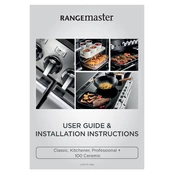
To clean the induction hob, use a soft damp cloth with a mild detergent. Avoid abrasive cleaners or scouring pads. For stubborn stains, use a ceramic hob cleaner.
Ensure that the cookware is induction-compatible and correctly positioned. Check if the hob is set to the correct power level and that the child lock is not activated.
Check the oven's thermostat setting and ensure the door is fully closed. If the problem persists, recalibrate the thermostat or contact a service technician.
First, ensure the oven is switched off and cool. Remove the light cover, unscrew the bulb, and replace it with a new one of the same type. Reattach the cover securely.
Induction hobs require cookware with a magnetic base, such as cast iron or stainless steel. Avoid non-magnetic materials like aluminum unless they have a magnetic base layer.
Use cookware with clean, smooth bottoms and avoid dragging pots on the surface. Regularly clean the hob to remove any grit that might cause scratches.
Regularly clean the chrome surfaces with a soft cloth and a non-abrasive cleaner. Avoid harsh chemicals or steel wool that can damage the finish.
Press the clock button until the time display flashes. Use the plus and minus buttons to set the correct time, then press the clock button again to confirm.
Refer to the user manual for specific error code meanings. Common solutions include checking the cookware, resetting the hob, and ensuring proper ventilation.
Use the correct size cookware for the hob rings, keep the oven door closed during cooking, and regularly clean the cooker to ensure optimal performance.