Radica Triple Tic Tac Toe I4101 Instruction Manual
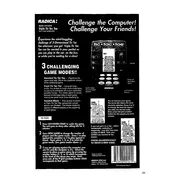
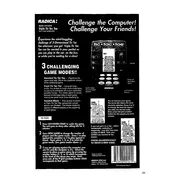
To start a new game, press the 'New Game' button located on the front of the device. The display will reset, and you can begin a new round.
First, check if the batteries are correctly installed and have sufficient charge. If the issue persists, try replacing the batteries. Ensure that the battery compartment is clean and free of corrosion.
Press the 'Mode' button to toggle between single-player and two-player modes. The display will indicate the current mode.
Use a soft, dry cloth to gently wipe the exterior of the device. Avoid using water or cleaning agents, as they may damage the electronic components.
Ensure that the device is turned on and fully powered. If the buttons remain unresponsive, remove and reinstall the batteries to reset the device.
To adjust or mute the sound, press the 'Sound' button until you reach the desired volume level or mute setting.
Yes, the Radica Mattel Triple Tic Tac Toe I4101 offers multiple variations of the game. Use the 'Mode' button to select different game styles.
Check the battery level and replace the batteries if necessary. If the issue continues, gently clean the screen with a soft cloth to ensure no dirt is obstructing the display.
Consult the product manual or contact Mattel customer support with the purchase details to check the warranty status of your device.
There is no factory reset option on the device. However, removing the batteries for a few minutes can reset any temporary settings or errors.