Radica Triple Play Poker I7011 Instruction Manual
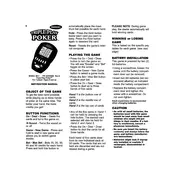
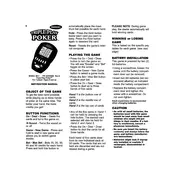
To turn on the Radica Mattel Triple Play Poker I7011 toy, simply press the "On/Deal" button located on the front panel of the device.
If the screen is not displaying properly, try resetting the device by pressing the "Reset" button using a pointed object. If the issue persists, replace the batteries.
To change the game mode, press the "Game" button repeatedly until you reach the desired game mode. The available modes are Jacks or Better, Deuces Wild, and Bonus Poker.
The Triple Play Poker toy requires 3 AAA batteries. Ensure they are inserted correctly following the polarity indications in the battery compartment.
To mute the sound, press the "Sound" button until the sound indicator on the screen shows that the sound is off.
If the buttons are unresponsive, first try replacing the batteries. If the issue continues, press the "Reset" button using a pointed object to reset the device.
The score is displayed on the screen during gameplay. It updates automatically as you play. If it's not visible, reset the device and start a new game.
Yes, the Triple Play Poker toy features a backlit screen for better visibility in low light conditions.
To clean the toy, gently wipe the surface with a soft, dry cloth. Avoid using water or cleaning solutions as they may damage the electronic components.
When not in use, store the toy in a cool, dry place. Remove the batteries if you do not plan to use it for an extended period to prevent battery leakage.