Radica Tic Tac Toe I5011 Instruction Manual
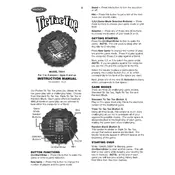
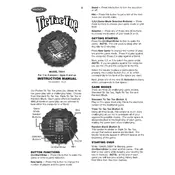
To turn on the Radica Mattel Tic Tac Toe I5011 toy, press the power button located on the side or back of the unit. Ensure that the batteries are properly installed.
The Radica Mattel Tic Tac Toe I5011 toy requires two AA batteries. Make sure to insert them correctly, following the polarity indications inside the battery compartment.
To reset the game, turn the device off and then back on again. If the issue persists, remove the batteries for a few seconds and reinsert them before turning the game back on.
The Radica Mattel Tic Tac Toe I5011 toy does not have a volume control feature. However, you can mute the sound by turning off the sound effects through the settings menu, if available.
If the display is not working properly, check the battery connections and ensure they are clean and secure. Replace the batteries if necessary. If the problem persists, consult the user manual or contact customer support.
To clean the toy, use a soft, slightly damp cloth. Avoid using harsh chemicals or submerging the toy in water. Ensure the toy is turned off and remove the batteries before cleaning.
Yes, the Tic Tac Toe I5011 toy has a two-player mode. To activate it, select the two-player option from the main menu and follow the on-screen instructions to start the game.
To change the difficulty level, access the settings menu from the main screen and choose your preferred difficulty option. The toy typically offers multiple levels, such as easy, medium, and hard.
If the buttons are not responding, ensure that there is no debris around the buttons. Check the battery life, as weak batteries can affect performance. If the problem remains, try resetting the toy as described in the manual.
The user manual for the Radica Mattel Tic Tac Toe I5011 toy can often be found on the manufacturer's website. Alternatively, contact customer support for a digital or physical copy.