Radica Solitaire Lite I3016 Instruction Manual
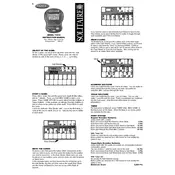
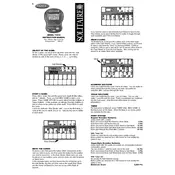
To turn on the Radica Mattel Solitaire Lite I3016, press the power button located on the face of the device. Ensure that the batteries are correctly installed.
If the display is not working, check if the batteries are inserted correctly and have sufficient power. Replace the batteries if necessary.
To reset the game, locate the reset button, usually found at the back or bottom of the device. Use a thin object to press the button.
The Radica Mattel Solitaire Lite I3016 typically uses two AAA batteries. Refer to the user manual for precise battery specifications.
To change the batteries, open the battery compartment located at the back of the device, remove the old batteries, and insert new ones, ensuring correct polarity.
If your device turns off unexpectedly, it may indicate low battery power. Try replacing the batteries with new ones.
The Solitaire Lite I3016 typically includes several game modes. Refer to the game mode button to cycle through available options.
If the buttons are unresponsive, ensure there is no debris blocking them. If the problem persists, try resetting the device.
The Solitaire Lite I3016 may have limited volume control options. Check for any volume buttons or refer to the user manual for instructions.
To clean the device, use a soft, dry cloth to wipe down the exterior. Avoid using water or cleaning solutions to prevent damage.