Radica Race Pac I3910 Instruction Manual
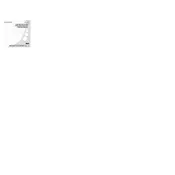
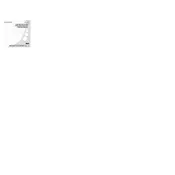
To turn on the Radica Mattel Race Pac I3910, slide the power switch located on the side of the device to the 'On' position.
First, ensure that the batteries are properly installed and have sufficient charge. If the issue persists, try resetting the device by turning it off and on again.
To reset the high scores, navigate to the settings menu and select the option to reset scores. Confirm your selection when prompted.
The Race Pac I3910 requires three AAA batteries. Make sure to insert them according to the polarity indications inside the battery compartment.
Use a soft, dry microfiber cloth to gently wipe the screen. Avoid using any liquid cleaners or abrasive materials, as they can damage the screen.
First, check the battery level as low power can affect button responsiveness. If the battery level is adequate, try gently cleaning around the buttons to remove any debris.
Use the menu button to navigate through the available games. Use the up and down arrows to scroll through the list, and press the select button to start the chosen game.
Yes, you can use rechargeable AAA batteries. Ensure they are fully charged and inserted correctly for optimal performance.
Check the volume settings to ensure it is not muted. If the issue persists, inspect the audio jack for debris or damage.
To replace the batteries, open the battery compartment on the back of the device using a screwdriver. Remove the old batteries and insert new ones, ensuring they are aligned with the polarity markings.