Radica Pro Racer 2 PS2 I2160 Instruction Manual
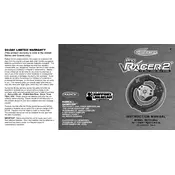
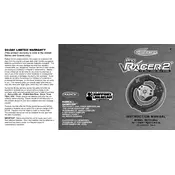
To set up the Radica Mattel Pro Racer 2 with your PS2, connect the controller to the console via the appropriate port, ensuring it is securely attached. Turn on the PS2 and navigate to the game that supports the Pro Racer 2 controller. Follow any on-screen instructions for calibration if necessary.
If the buttons on your Pro Racer 2 aren't responding, first check the connection between the controller and the PS2. Ensure the cable is not damaged and the connection is secure. If the issue persists, try restarting the console or testing the controller on a different PS2 unit to determine if the problem lies with the hardware.
To calibrate the steering wheel, access the game settings for the specific game you are playing. Most racing games have an option to calibrate controllers under their settings or control menu. Follow the on-screen instructions to adjust the steering sensitivity and alignment to your preference.
Clean the Pro Racer 2 controller by gently wiping it with a soft, damp cloth. Avoid using harsh chemicals or submerging the controller in water. Regularly check the connection ports for dust or debris and use compressed air to clean them if necessary. Store the controller in a dry, cool place when not in use.
Controller lag could be due to interference or a loose connection. Make sure the controller is securely connected to the PS2. Reduce nearby electronic interference and ensure the game disc is clean and free of scratches. If the problem continues, test the controller with another game to determine if the issue is game-specific.
While the Pro Racer 2 is designed specifically for racing games, it can technically be used with other games. However, its functionality and controls may not be optimal for non-racing games, and it might not provide the best gaming experience outside its intended use.
If the pedals aren't working, ensure they are properly connected to the main controller unit. Check for any visible damage to the pedal wires and test the pedals in a game to see if they register input. If problems persist, try resetting the console or consult the manual for further troubleshooting steps.
To improve the grip of the steering wheel, consider using grip-enhancing covers that fit over the wheel. Alternatively, you can use grip tape or a similar material to wrap around the wheel, providing better traction during gameplay.
Repairing a damaged cable is possible if you have the necessary skills and tools. You would need to cut out the damaged section and reconnect the wires, ensuring proper insulation. However, it's often safer to consult a professional technician or consider replacing the controller if the damage is severe.
The Radica Mattel Pro Racer 2 controller does not support firmware updates as it is a hardware accessory for the PS2. Ensure that your PS2 system software is up to date for optimal compatibility and performance with all peripherals.