Radica Pocket Slot I5007 Instruction Manual
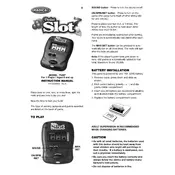
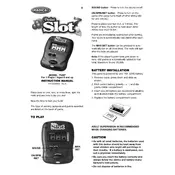
To turn on the Radica Mattel Pocket Slot I5007 Toy, press the power button located on the side of the device. Hold it for a few seconds until the screen lights up.
If the toy does not power on, first check if the batteries are correctly installed and have enough charge. Replace them if necessary. If the issue persists, ensure the battery contacts are clean and free of corrosion.
To reset the game, locate the reset button, which is usually a small pinhole on the back of the device. Use a pointed object like a paperclip to press and hold the button for a few seconds.
Check the volume settings and ensure it is not muted. If the sound still doesn't work, try removing and reinserting the batteries. If the problem persists, the speaker might need servicing.
To clean the toy, use a soft, dry cloth to gently wipe its surface. Avoid using water or cleaning solutions as they may damage the electronic components.
Yes, you can replace the batteries yourself. Open the battery compartment, remove the old batteries, and insert new ones, ensuring the correct polarity.
The Radica Mattel Pocket Slot I5007 typically uses two AA batteries. Refer to the user manual for specific battery requirements.
To improve battery life, turn off the toy when not in use and remove the batteries if it will not be used for an extended period. Also, consider using high-quality batteries for longer performance.
If the screen is frozen, try resetting the device using the reset button. If this does not work, remove and reinsert the batteries to restart the device.
The user manual for the Radica Mattel Pocket Slot I5007 can often be found on the manufacturer's website or by contacting their customer support for digital copies.