Radica Pocket Poket I0020 Instruction Manual
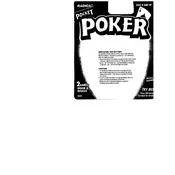
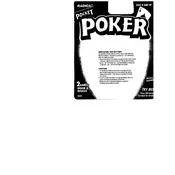
To turn on the Radica Mattel Pocket I0020 Toy, press the power button located on the top right corner of the device. Hold it for two seconds until the screen lights up.
If the screen is blank, check if the batteries are properly installed and have enough charge. Replace them if necessary. Additionally, ensure the power button is being pressed correctly.
To reset the device to its factory settings, locate the small reset button on the back of the toy. Use a pointed object like a paperclip to press the button. Hold it for five seconds until the device restarts.
The Pocket I0020 requires two AAA batteries. Ensure that you insert them according to the polarity markings inside the battery compartment.
To clean the Pocket I0020, gently wipe the exterior with a soft, damp cloth. Avoid using any harsh chemicals or submerging the toy in water. Dry it immediately with a dry cloth.
Ensure that the volume is turned up. Check if the mute option is activated in the settings. Also, verify if the batteries are charged and properly inserted.
The screen of the Pocket I0020 is not designed to be user-replaceable. If the screen is damaged, contact Radica Mattel customer support for repair options.
To change the game, navigate to the main menu and use the directional buttons to select a different game. Press the 'Select' button to start the game.
The Pocket I0020 does not have a brightness adjustment feature. Ensure you are using the device in a well-lit environment for optimal visibility.
To extend battery life, turn off the device when not in use, reduce volume levels, and use high-quality batteries. Avoid keeping the device on for extended periods without interaction.