Radica Pocket Poker I5005 Instruction Manual
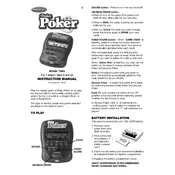
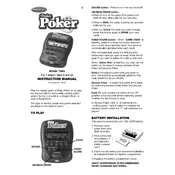
To turn on the Radica Mattel Pocket Poker I5005, press the 'On/Deal' button located on the front of the device.
If the screen is blank, check the batteries to ensure they are inserted correctly and have sufficient charge. Replace the batteries if necessary.
To reset the game, press and hold the 'On/Deal' button for a few seconds until the device restarts.
The Radica Mattel Pocket Poker I5005 requires 1 AAA battery.
If the display is dim or the device fails to turn on, it is likely time to replace the batteries.
The Radica Mattel Pocket Poker I5005 does not have an adjustable volume control. The sound level is preset.
Use the 'Game' button to cycle through the available poker games on the device. Press the button until you reach your desired game.
If the buttons are unresponsive, try removing and reinserting the batteries. If the issue persists, clean the button area gently with a dry cloth.
The Radica Mattel Pocket Poker I5005 does not have a specific pause feature. To stop playing, simply leave the game on its current screen.
To extend battery life, turn off the device when not in use and store it in a cool, dry place. Replace batteries with high-quality alkaline batteries when needed.