Radica Pocket Othello I8042 Instruction Manual
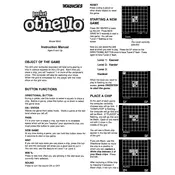
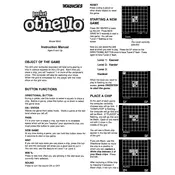
To turn on the Radica Mattel Pocket Othello I8042, press the power button located on the side of the device. Ensure that the batteries are properly installed.
The Pocket Othello I8042 requires 2 AAA batteries. Make sure to insert them correctly, following the polarity indicated inside the battery compartment.
To reset the game, press the 'Reset' button located on the front panel of the device. This will clear the current game and allow you to start a new match.
An error message may appear if the batteries are running low or if there's a malfunction. Try replacing the batteries and resetting the device. If the issue persists, consult the manual for further troubleshooting steps.
The Pocket Othello I8042 has a sound control button that allows you to toggle the sound on or off. Press the button to adjust the sound settings according to your preference.
Yes, the Pocket Othello I8042 can be played by two players. Simply select the two-player mode from the main menu to start a match against another person.
If the buttons are unresponsive, ensure that the device is turned on and has fresh batteries. If the problem continues, gently clean the buttons with a soft, dry cloth. Avoid using liquids or abrasive materials.
To maximize battery life, turn off the device when not in use and avoid playing in extremely cold or hot environments. Using high-quality alkaline batteries can also extend battery life.
The Pocket Othello I8042 automatically pauses when you turn off the device. You can resume your game by turning the device back on. There is no dedicated pause button.
To clean the Pocket Othello I8042, use a soft, dry cloth to wipe the device's exterior. Avoid using water or cleaning solutions. Regularly check the battery compartment for any corrosion or leaks.