Radica Pocket Checkers I9917 Instruction Manual
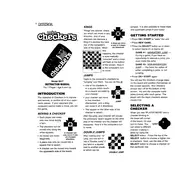
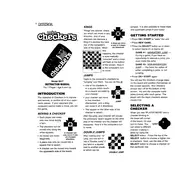
To turn on the Radica Mattel Pocket Checkers I9917, locate the power button on the side or front of the device and press it. The screen should light up, indicating that the device is powered on.
The Radica Mattel Pocket Checkers I9917 typically requires two AAA batteries. Ensure they are inserted correctly, following the polarity markings in the battery compartment.
To reset the game, press the reset button located on the device. This will clear the current game and allow you to start a new match.
If the buttons are unresponsive, try replacing the batteries with new ones. If the problem persists, gently clean around the buttons using a soft, dry cloth.
Yes, the device includes a volume control button or switch, usually located on the side. Adjust the volume to your preference.
If the screen display is dim or the device does not turn on, it may be time to replace the batteries. Additionally, if the sound becomes distorted or weak, consider changing the batteries.
To clean the device, use a soft, slightly damp cloth to wipe the exterior. Avoid using harsh chemicals or submerging the device in water.
Yes, you can pause a game by pressing the designated pause button on the device. Refer to the user manual for the exact button location.
If the screen display is not functioning correctly, first replace the batteries. If the issue continues, check for any visible damage or contact customer support.
Yes, the Radica Mattel Pocket Checkers I9917 allows you to play against a computer opponent. Select the appropriate game mode to challenge the computer.