Radica Loopz M3 X2466 Instruction Manual
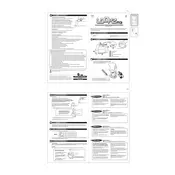
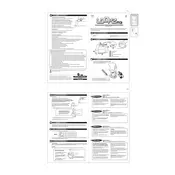
To turn on the Loopz M3, press the power button located on the front panel of the device. Ensure that batteries are installed correctly.
The Loopz M3 requires 3 AA batteries. Make sure to insert them according to the polarity indicated in the battery compartment.
To reset the Loopz M3, remove the batteries and wait for 10 seconds before reinserting them. This will reset the game to its default settings.
First, ensure the batteries are correctly installed and not depleted. If the problem persists, try resetting the device by removing and reinserting the batteries.
Use a soft, dry cloth to gently wipe the surface of the Loopz M3. Avoid using water or cleaning agents that might damage the toy.
Press the mode button on the front panel to cycle through the available game modes. The current mode will be announced by the device.
Yes, the Loopz M3 can store high scores for each game mode. Scores are saved until the batteries are removed or replaced.
The Loopz M3 is recommended for children ages 7 and up, due to the complexity of the games and the coordination required.
When the sounds become distorted or the lights are dimmer than usual, it's time to replace the batteries.
Yes, the Loopz M3 has a volume control button. Press it to cycle through the volume levels until you reach the desired setting.