Radica Hyperscan Video Game System K4386 Instruction Manual
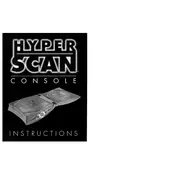
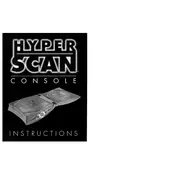
To set up your Hyperscan system, connect the AV cables to the corresponding ports on your TV. Plug in the power adapter and insert the game card and controller. Turn on the system and follow on-screen instructions.
Ensure the power adapter is securely connected and that your outlet is working. Check for any damage to the power cable. If the problem persists, try using a different outlet or contact customer support.
First, clean the game card and slot with a soft, dry cloth. Ensure the card is properly inserted. If freezing continues, try restarting the system or resetting it by unplugging the power, waiting for 30 seconds, and plugging it back in.
Check for dirt or debris on the game card and slot, and clean them gently. Ensure the card is properly inserted. If the issue persists, test with another game card to determine if the problem is with the system or the card.
Keep the system in a dry, cool place to prevent overheating. Regularly clean the game cards and slots with a soft cloth. Avoid touching the card contacts with your fingers. Store the system and accessories in a dust-free environment.
The Hyperscan is best used with its original controllers for optimal performance. Third-party controllers may not work as intended or could cause compatibility issues.
Check the AV cable connections to ensure they are secure and in the correct ports. Try using a different AV cable or port on your TV. If the issue persists, consult the TV manual to adjust display settings.
Ensure there are no obstacles blocking the signal between the controller and the console. Keep electronic devices that may cause interference away from the system. Consider replacing the controller batteries if the range is still poor.
The Hyperscan system does not support firmware updates as it is a static system. Ensure you are using the latest game cards as they may contain updates for specific games.
Check the audio cable connections and ensure they are correctly plugged into your TV. Adjust the volume settings on both the TV and the system. If problems persist, test with another audio cable or TV.