Radica Elvis Slot I1042 Instruction Manual
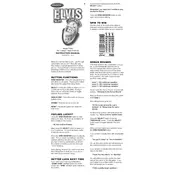
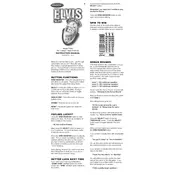
To set up the Elvis Slot I1042 Toy, insert the batteries into the compartment located at the back, ensuring the polarity is correct. Turn on the power switch and follow the on-screen instructions to start playing.
The Elvis Slot I1042 Toy requires 4 AA batteries. It is recommended to use alkaline batteries for optimal performance.
If the toy does not turn on, ensure that the batteries are inserted correctly with the right polarity. Check if the batteries are depleted and replace them if necessary. Also, ensure the power switch is turned on.
If the screen display is not clear, try replacing the batteries with fresh ones as low battery power can cause display issues. Clean the screen gently with a soft cloth to remove any smudges or dirt.
To reset the game, turn off the toy and then turn it back on. This will restart the game. If further reset is needed, remove the batteries for a few minutes before reinserting them.
Regularly check the battery compartment for any signs of corrosion or leakage. Clean the exterior with a damp cloth to remove dust. Store the toy in a cool, dry place when not in use.
The Elvis Slot I1042 Toy is recommended for children aged 8 and above due to small parts that could pose a choking hazard. Adult supervision is advised for younger children.
The toy has a volume control button located on the side. Press it to cycle through the available sound levels or to mute the device.
Ensure the toy is on a flat, stable surface and check for any obstructions in the reel mechanism. If the issue persists, reset the game by turning the toy off and on.
The screen is not user-replaceable. If the screen gets damaged, contact the manufacturer for repair options or consider purchasing a new unit.