Radica Big Screen Tetris I6002 Instruction Manual
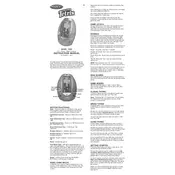
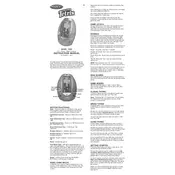
To turn on the Radica Mattel Big Screen Tetris I6002, press the power button located on the front of the device.
To adjust the volume, use the volume control buttons on the side of the device. You can toggle between different volume levels or mute the sound.
If the screen is not displaying properly, try resetting the device by turning it off and then back on. If the issue persists, check the battery connections or replace the batteries.
To change the batteries, open the battery compartment on the back of the device using a screwdriver. Remove the old batteries and insert new ones, ensuring the correct polarity.
Yes, you can pause the game by pressing the pause button located on the front of the device. Press it again to resume the game.
If the buttons are not responding, ensure that the device is on and the batteries are not dead. Try cleaning the buttons with a dry cloth. If the problem persists, consider contacting customer support.
To start a new game, press the reset button or turn the device off and back on, then select the desired game mode from the menu.
To clean the screen, use a soft, dry cloth to gently wipe away any dust or smudges. Avoid using liquids or abrasive materials.
To improve battery life, turn off the device when not in use, reduce the volume, and avoid using the backlight feature excessively.
Yes, you can reset the high scores by accessing the settings menu and selecting the option to clear high scores.